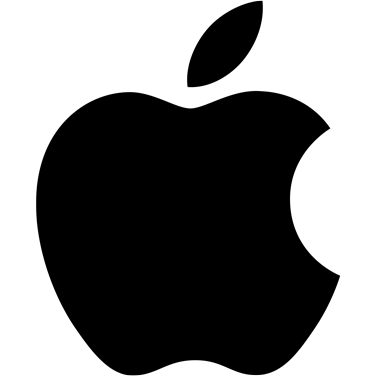Download and Install ParticiPoll for Mac
Start polling in a just a few seconds with our completely safe PowerPoint add-in. Compatible with Microsoft Office for Mac versions 2016, 2019 and Office 365. You can install on more than one computer.
Mount the Participoll.dmg file and follow the instructions in the popup window.
You should now see a new ParticiPoll main menu item in your PowerPoint
Any problems or questions?
Drop us a line – we love to help and can often respond within minutes.
Ready to start?
Once you’ve successfully installed the add-in, click here for our simple How-To Guide or watch our explainer video:-