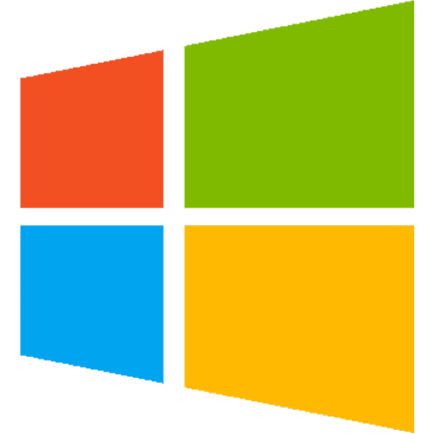Download and Install ParticiPoll for Windows
Start polling in a just a few seconds with our completely safe PowerPoint add-in. Compatible with Microsoft Office for PC versions 2010, 2013, 2016, 2019 & Office 365. You can install on more than one computer.
Download and double-click the setup.exe file to install (if you see a ‘Publisher has been verified’ dialogue box, select ‘Install’)
Once the install is finished you should see a new ParticiPoll menu item in PowerPoint (restart PowerPoint if you can’t see it)
Any problems or questions?
Drop us a line – we love to help and can often respond within minutes.
Ready to start?
Once you’ve successfully installed the add-in, click here for our simple How-To Guide or watch our explainer video:-