A Quick Guide To 8 New Features In ParticiPoll!
We’ve just released a new version of ParticiPoll bringing you several new features designed to make your presentations even more interactive and immersive for your audiences.
Here’s a quick review of 8 new features coming to you with the latest release this week:
1. There are a whole new range of chart types to choose from.

Why people love it: Visuals speak louder than words. Our new chart options (PC version only) offer polling data to be displayed in a number of interesting ways to get your message across more efficiently. 3D charts and exploded charts can be used to emphasise specific segments of audience responses. Just like Excel-style chart objects, all of these charts can all be reformatted, moved, expanded, and resized on the screen.
2. The number of answer options has increased from 6 to 12.
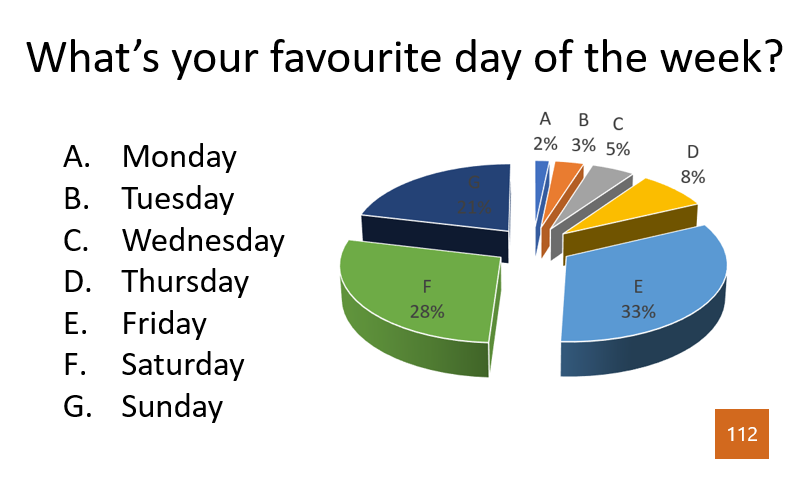 Why people love it: The number of answer options for polling questions has increased from 6 to 12 making ParticiPoll voting more versatile for questions that require many more response options, e.g. days of week.
Why people love it: The number of answer options for polling questions has increased from 6 to 12 making ParticiPoll voting more versatile for questions that require many more response options, e.g. days of week.
3. Your audience can also now make one vote, or vote for multiple answers on a menu card.
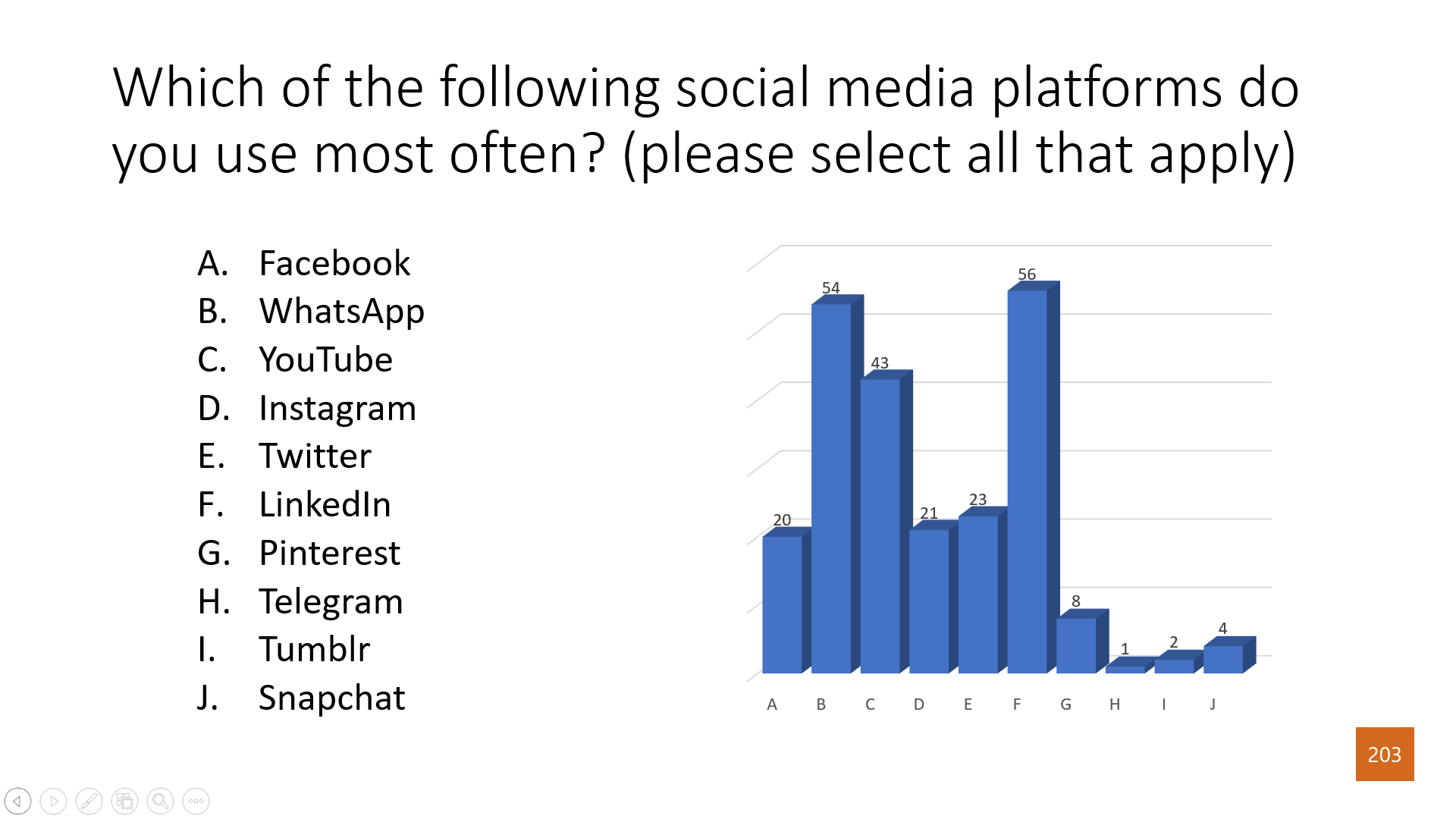 Why people love it: Some questions require the audience to submit more than one answer, this is now possible with the multiple answer voting option on Participoll.
Why people love it: Some questions require the audience to submit more than one answer, this is now possible with the multiple answer voting option on Participoll.
4. You can create Word Clouds.
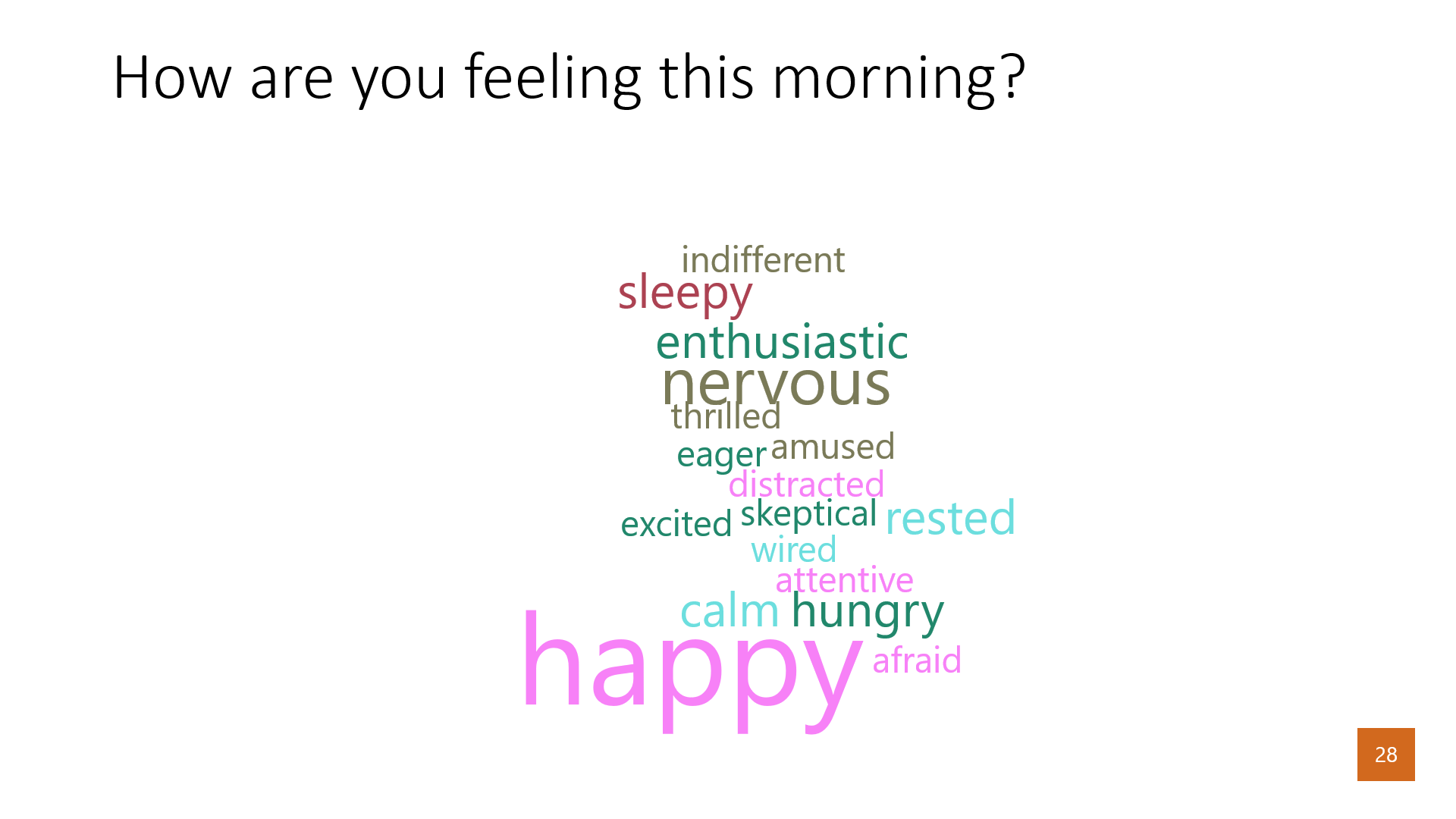
Why people love it: Word Clouds can be used in a number of interesting ways to invite the audience to participate and contribute to various stages of a presentation, increasing direct participation and interaction.
ParticiPoll offers the presenter the option of moderating audience contributions for a Word Cloud before displaying it on the screen. This way the presenter can maintain editorial control over the responses.
Look out for our upcoming blog posts on how to use Word Clouds at different stages of your presentation.
5. We have added Up Votes.
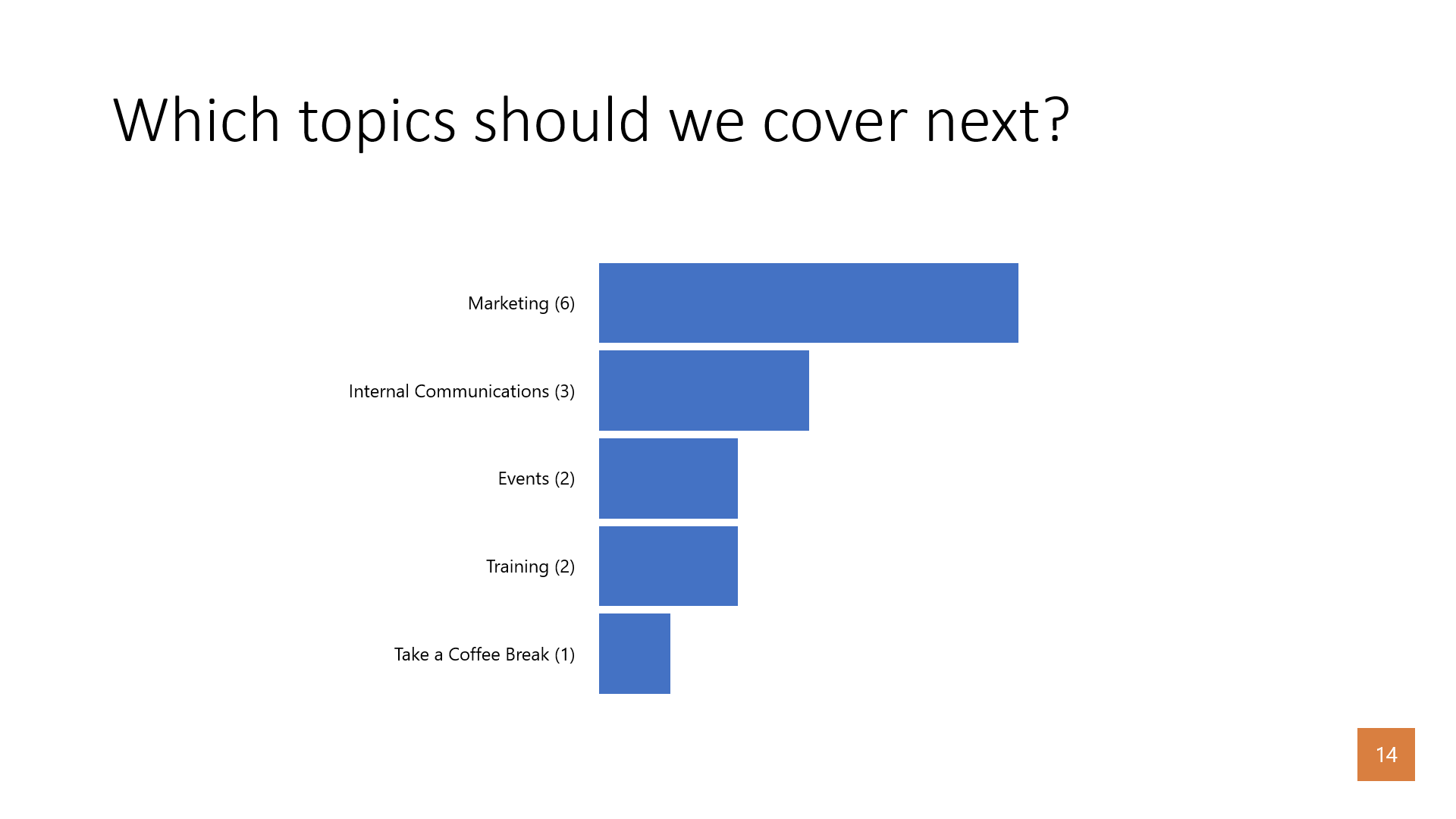
Why people love it: Sometimes the audience can be used to guide the topics being presented. Upvoting is a way in which audience members add their own ideas and upvote others. The most popular suggestions rise to the top of the list. The presenter has the facility to moderate upvoting at every stage so as to maintain control over audience responses and participation.
6. Audience comments can be moderated and displayed live.

Why people love it: As a presenter you can now solicit responses from the audience. On your phone you can filter/moderate responses, and display them on the screen. This is useful for Q&A sessions, quizzes and to gauge the audience’s understanding or opinions on a given topic.
7. Reset polls without having to disrupt your presentation.
Why people love it: You can now reset your polls, enabling you to blank all previous polls in a given session without having to come out of the presentation.
8. Full screen capture of poll results in your Poll History.
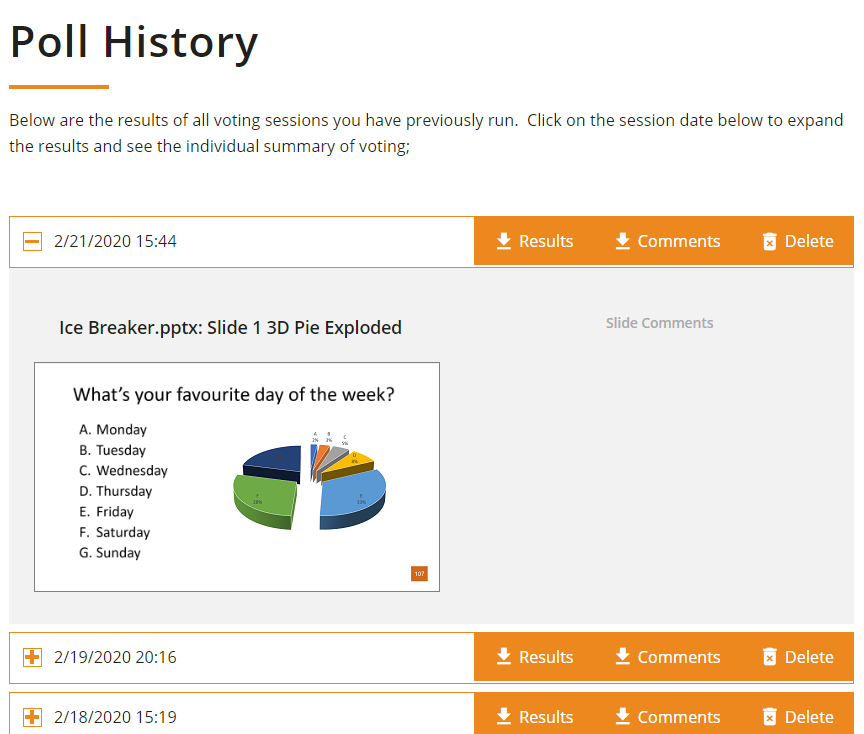
Why people love it: This new optional feature sends a screen capture of your whole poll results slide into your Poll History (PC version only). This gives better context when browsing previous poll results.
