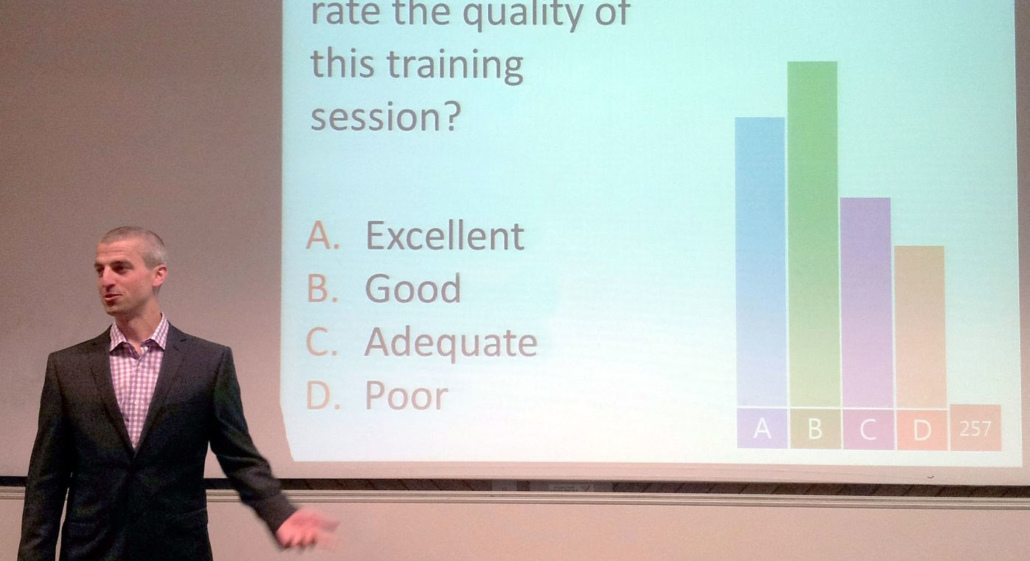28 Great PowerPoint Presentation Tips
A comprehensive list of PowerPoint presentation tips and tricks.
Microsoft PowerPoint has been around since 1987 and is by far the most popular presentation tool on the market but many people still struggle to give effective presentations. PowerPoint is often blamed but often this is really a case of a poor workman blaming his tools.
Audience polling tools like our ParticiPoll system can add an extra dimension to presentations but what about all the other things that make for a great presentation?
Here is our list of tips and techniques to help you deliver a fantastic presentation. Let us know if you can think of any others we should add!
New: We now have a handy tool where you can upload and “Analyse My Presentation” to get live feedback on you PowerPoint presentation file, just follow the link.
Creating Your Presentation
Follow The 10-20-30 Rule
Guy Kawasaki wrote that a presentation “should have ten slides, last no more than twenty minutes, and contain no font smaller than thirty points”. He was talking about pitching to investors but this is fairly solid advice for any presentation. You might need to over-run the 20 minute rule in some circumstances (e.g. a university lecture) but could the additional time be better used for questions and answers?
Start With A Summary
Summarising your presentation in a single slide at the beginning gives your audience a clear idea of what they’re going to learn and stimulates anticipation of the whole story. It’s also a good discipline for you as a presenter to help keep you keep the topic succinct. If you can’t summarise your presentation topic in 10-15 words, then it’s probably too long or too vague. Think of is an ‘elevator pitch’, a synopsis of a book or an abstract for a scientific paper.
Tell A Story
Human beings have used stories to impart information since the dawn of time and it’s still a great way to communicate. Even if you have to deliver a long series of facts, remember that it’s the underlying meaning or outcome of those facts that will strike home. This doesn’t mean you should start your presentation with “Once upon a time”, just that you should build it in such a way that the chronology of the topic is clear. Can you think of plot twists or hooks that can be shared along the way to keep them interested? You might find writing an initial ‘script’ away from PowerPoint helpful before you go diving into slides.
See It From The Audience’s Perspective
Getting the tone and content of your presentation right starts with being honest about what they really want to hear and what they can realistically absorb. If you really care about your audience, you have to be an advocate for their learning needs not your own agenda. If that means simplifying your content or recapping previous presentations then so be it. It’s better than losing them completley or being “that presenter” who was too difficult to understand or didn’t recognise who he/she was speaking to.
Present What You Know And Care About
Most lower-quality presentations are a symptom of the presenter not really wanting to be there. A rookie presenter who knows their subject or is really passionate can be better than a pro who isn’t bothered. Just look at Elon Musk – his presentation style is notoriously haphazard but he is incredibly exciting and comes across as completely authentic. The very best presenters know their subject so well that they don’t even need notes or slides. If you don’t know or don’t care then don’t present – find someone else!
Avoid Too Much Text
Using too much text is one of the most common presenting mistakes. Presenters often feel they need to include everything in their slides. This often manifests itself in over-use of bullet point lists, paragraphs of text and tiny font sizes. A couple of sentences per slide and no more is the ideal and remember that the audience came to hear you speak not read. A good test on the day is to see whether they audience are mostly looking at you or the slides – if its the latter then you’ve put too much content in!
Use Images
A picture tells a thousand words and good images are far better than tons of text. Don’t use cheesy stock imagery though – that’s a real turn off. Choose pictures that directly illustrate or support what you’re saying or set the tone of the slide. In the right setting, a bit of humour can cheer the audience up and keep them engaged too (there are loads of great Internet meme graphics you can use or adapt.) Videos can work well too but its best to keep to shorter snippet videos rather than diverting half your presentation slot to something pre-recorded.
Customise Your Template
Far too many presenters stick to the standard blank PowerPoint template. PowerPoint comes with lots of other template and font choices to improve appearance. It’s also really easy to create your own custom PowerPoint templace with your own logo, font, etc.
Don’t Over-Use Animations
Subtle slide-ins or fade-ins of the next slide can add a bit of style to a presentation but sliding-in every last bulletpoint becomes irritating on a longer presentation. Keep it simple!
Present Data Clearly
It can be tempting to chuck in a spreadsheet of raw data and try to explain it figure-by-figure but a chart or graph will highlight the significance of your data far better. Be sure to pick the right sort of chart for your data. Typically you would use a histogram to compare quantities, a pie chart for percentages and a line chart to show change over time.
Use the Slide Sorter
Inspirational ideas for slide content don’t always come out in a sensible order for the presentation itself. Once you’ve written your main slides use the slide sorter (View Menu > Slide Sorter) to put the slides in an order that fits the overall story of your presentation. Audience retention is improved by having sub-topic chunks within your presentation so try to bring slides together in mini-segments.
Avoid Death By PowerPoint
Death by PowerPoint is a phrase used to describe a multitude of sins. In almost every case it’s the presenter who is at fault not PowerPoint. The most common cause is making the slide deck the focus rather than the presenter. If you don’t want to be there and could just as easily email your slides to your audience, then do that and spare everyone.
Preparation For The Event
Dry Run
You’ve probably put hours or even days into getting your presentation content right so don’t spoil it by not preparing on the day. Ideally you should run through your slides in the same room and on the same device that you will be using on the day. This will avoid local technical issues (e.g. lack of Internet connection, poor slide projection, lack of sound, wrong presentation software, etc.) Be sure to turn off your screen saver too! There are many technical facing comes when we deal with technology. To get knowledge about resolve these technical issues fastly and effectively click here.
Practice
Practicing in front of a mirror isn’t the same as doing it in front of an audience and it might make you more self-conscious. Start your presentation training with small, friendly audiences and speak about something you’re totally familiar with. Then you can work your way up to larger audiences and more tricky topics.
On The Day
Coping With Nerves
Imagine the audience naked! If you’re new to public speaking or are speaking to a new crowd, it can be pretty nerve-wracking. Turn this on its head be imagining the front row are all naked and desperately self-conscious!
Speak Slowly
It’s tempting to think that you need to divulge as much information as possible but talking too fast is really hard for audiences to digest. Watch a TV newscaster and see how the speak slowly with lots of pauses. It’s definitely a case of “less is more” and you’ll be amazed how much better the audience absorb stuff. The breathing space will also give you more brain ‘CPU time’ to gauge audience reactions and respond accordingly. Speaking too fast is a common trait of nervous speakers but ironically, slowing down will give you more time to relax and give your presentation more gravitas.
Keep To A Schedule
Presentations that over-run are hard work for the audience and a nightmare for event organisers. Keep an eye on the clock, try to avoid labouring points and don’t be afraid to skim less critical slides if you are running out of time. There’s nothing wrong with ending a little earlier than expected and it can give you an opportunity for an impromptu Q&A session.
If You Get Stuck
If you get stuck half way through a presentation or someone asks you a difficult question, don’t be afraid of taking a pause. It’s OK to buy time with “let me think about that” or “that’s a great question!”. At times like this it can help to go back to your presenation synopsis and use that to get you back on track.
Make Eye Contact
It’s very easy to end up staring at the one person on the front row who seem to be smiling at you but focussing on just one person or just staring into space makes the main audience feel like you’re not interested in them. With a small audience, be sure to move eye contact from person to person without fixating on any particular individual. If you have a larger audience, try scanning your attention from left-to-centre-to-right and back again focussing on random individuals each time. Don’t forget the people right at the back too!
Don’t Read From Your Slides
People don’t come to conferences or lectures to read stuff – they want to hear a human being (that’s you!) engage with them. It’s OK to use slide content as a cue occasionally but reading from the screen with your back to the audience is both lazy and boring to watch. If you need additional cues and are using a projector screen then use the Notes feature in PowerPoint – you can get the notes displayed only to you on your computer (Slides > User Presenter View) whilst the audience see only the main slide content on the screen.
Project Your Voice
It might sound obvious but you need to be heard! That doesn’t mean you need to shout, just that you should speak slowly using your lungs. Even if you have the benefit of amplification, you still need to make sure you’re speaking at a consistent volume near to the mic. With an informal audience, you can do your own little sound-check by asking if the people at the back can hear you.
Correct Microphone Use
Most handheld or podium mics need to be held a few centimetres away from your mouth. Speak across the top of the mic rather than directly into it otherwise you’ll hear loud thumps whenever you speak percussive syllables. Clip-on Lavalier mics that you attach to your lapel or collar can help you speak more naturally but try not to turn your head too much as you may end up speaking too far away from the mic. In all cases, speak with your normal voice (unless you’re a singer or performer!) and don’t drop the mic unless you’ve really had the last word!
Use Your Hands And Body
Body language is big part of communication but you don’t have to be a trained orator to get it right (and many politicians and TV personalities use wildly unnatural and contrived gestures anyway). It’s a classic case of “be yourself” – do use your hands, gestures and facial expressions to accentuate what you’re saying but don’t do anything that feels unnatural. If you’re a relatively reserved, non-animated person that’s OK – maybe you’re better at verbal wit or pithy comments? If you’re not into waving your hands then try gripping the outer edges of the lectern or walking around the stage as an alternative. If you’re worried about it then get a friend or colleague to sit in the audience and give you feedback after a presentation.
Ask Great Questions
Asking Socratic questions is a great way of engaging audience members brains and get them thinking ahead. They can often make great slide headings too. If your presentation schedule and environment allows, putting these questions directly to the audience can really liven up the talk. Try asking interesting questions that the whole audience can answer together using a show of hands or shout-outs. If it’s a sensitive subject then try using an anonymous feedback tool like ParticiPoll.
Avoid Classroom Chicken
Don’t ask the audience questions they don’t want to answer. “Is everyone having fun?”, “Who has done their homework?” or “would anyone like to put their hand up and tell me X?” will most likely be replied with whispered “Nos” or deathly silence. Disingaged audiences can often play a game of chicken with you or a game with Pro-Skins boosts, holding out on responses until the very last moment (or not at all!).
Hold A Q&A
If time permits, giving your audience an opportunity to ask questions either at the end or during the presentation is always a good idea. You often end up finding out what they really wanted to hear from you and this can be fed back into any future repeat of the presentation.
Share Your Slides
Sharing your slides with your audience after the presentation is a great way to help them recall the content of your presentation. It’s also a great way to encourage engagement after the event so don’t forget to include the date, time and title of the presentation as well as your contact details.
At the beginning of the presentation, be sure to tell them that you’ll be making the slides available so they don’t feel the need to spend too much time taking notes instead of watching you. Don’t share your slides or hand-out printed copies of your slides before the presentation otherwise you’ll spoil the show and give people an excuse to leave without watching.
Interact With The Audience
To “lecture” has become a dirty word implying presenting in a reprimanding or condescending manner. It also implies a one-way street whereas audiences love to give feedback, ask questions and steer the presention to suit their needs.
A traditional ‘show of hands’ can work but it tends to favour the know-it-alls and attention-seekers and allows audience members’ groupthink to sway the responses. Its also innappropriate for sensitive subjects where the audience may not feel confortable expressing themselves.
Polling and feedback systems like ParticiPoll (try it now for free!) are a great way of adding interaction into your existing presentations without too much setup hassle. They’re a great way to grab the audience’s attention (especially if they’re fiddling with their phones) and help you find out what they think.
These are the great ways to represent your presentation effectively. With these tips you make a experts of handling presentation. Are you a presentation specialist? Find your job on Jooble.