How to Use Wordclouds to Build Rapport with International Audiences
There are many of you who present or facilitate sessions with international audiences, or indeed have experience of being a member in a diverse audience. You can appreciate that it is one of the more challenging situations in which to ensure everyone is attentive, engaged and understanding the content being presented.
Here is a simple way you can use a WordCloud (available now on the latest version of ParticiPoll) and engage an international audience at the start of your presentation.
WordClouds are a method for visually presenting text data. They are popular for text analysis because they make it easy to spot word frequencies. The more frequent the word is used, the larger and bolder it is displayed.
Show interest in the geographical diversity of your audience.
Get your audience to create a WordCloud by asking them to type “Hello” in their native language or by asking them, “What country do you live in?”
Watch them get excited about submitting their response and contribute to a collective WordCloud. The added bonus is, from the outset, this exercise will get your audience familiar with using polling technology on their personal devices.
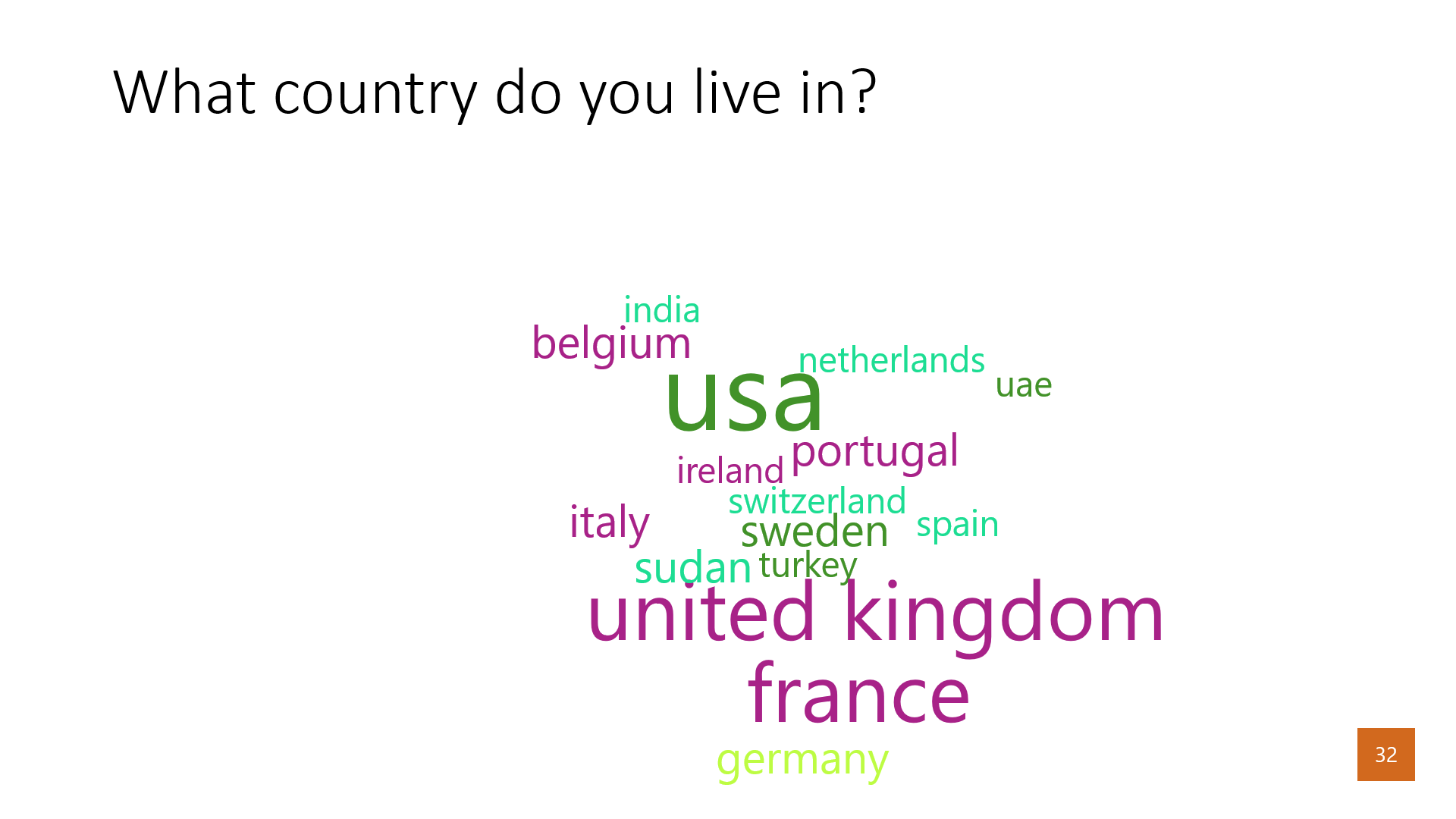
Reveal the WordCloud. Acknowledge the mix of the audience. Make a commitment to speak slowly and clearly. Especially if the majority of the audience are not listening in their native language.
You can also signpost early on, that whilst using ParticiPoll, at any time during the session they can submit questions by typing into their personal device.
As a presenter these can be viewed on your dedicated “presenter app” thus can be moderated and answered at the end of your session.
These simple gestures can help peak your audiences’ interest from the very beginning. It can help build rapport and address any concerns. It can help ensure everyone is aligned and engaged as you transition into the main body of your presentation.
You now know more about your audience than you did before the WordCloud activity. Leverage this further to bring your presentation to life. If possible, adjust your messaging to reflect this.
The key is to use your knowledge of your audiences’ diversity throughout your presentation.
For example when individual Market Data is presented/discussing global product launch timings/ demographic data, make reference to your audience “For those of you in the room that are from….” and present your data.
If you are presenting at e.g. a congress to a large audience get the crowd members to show you where they are as you make reference to them “Those of you from XXX, please wave your hand…” This interactivity will keep your audience on the edge of their seat and attentive throughout.
The beauty of WordClouds is that they are quick and can be used with large and smaller audiences. They avoid the need for complicated facilitation or use of flipcharts. The resulting WordCloud can be moderated before displaying on the screen.
WordClouds give you a quick visual representation of your audience within seconds!
