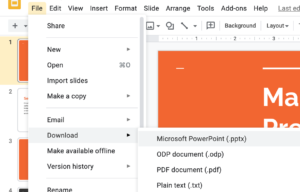How to convert Google Slides to PowerPoint
Using Google Slides can be a collaborative way to work on a presentation or project if you, your business or organisation prefers to use Google and work online. However, some people prefer to use PowerPoint for their presentations and that’s when you need to convert Google Slides to PowerPoint.
Thankfully, converting your presentation from Google Slides to PowerPoint is straightforward – and you can do this in three easy steps.
- Firstly, open Google Drive or Google Slides and sign in to your Google account.
- Next, use the search function to find the presentation that you want to convert to PowerPoint and open the file.
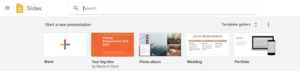
- Finally, in Google Slides, click on File > Download > Microsoft PowerPoint (.pptx).
That’s how to convert Google Slides to PowerPoint – simple! In addition, you could also convert your presentation to a PDF, Plain Text document or JPEG image using this same method.
You can then open your newly converted presentation in PowerPoint and use Participoll to engage your audience and discover what they really think.
Participoll is an audience polling system add-in for PowerPoint which can make your presentations more engaging and memorable within minutes.
When you’ve finished presenting, you may also find it useful to save your PowerPoint as a video and read our 28 tips for making your next presentation even better.